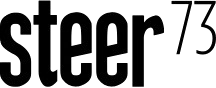Planning to modernise or migrate any digital systems in 2025?
If so, migrating data in a usable and cost effective way will likely be one of your primary challenges.
In this article, we outline 7 general strategies that can be applied to your data migration project so that you can plan a trouble-free migration, regardless of the complexity of your systems and data.
The potential cost of poor data migration
1. Financial costs
- Rework costs: Fixing migration errors can be very time-consuming and expensive.
- Operational downtime: Incorrect or incomplete data can disrupt business operations, leading to lost revenue.
- Penalties: Breaches of compliance due to data mishandling can result in fines, especially in regulated industries.
2. Reputational damage
- Customer trust: Data loss or inaccuracies could damage relationships with customers and tarnish your brand.
- Stakeholder confidence: Investors and partners may quickly lose confidence in your company’s capabilities.
3. Operational disruptions
- Inconsistent data: Errors in data can cause confusion and operational inefficiencies long into the future.
- System failures: Poorly migrated data can lead to system crashes and/or performance issues.
- Productivity loss: Staff time spent troubleshooting, resolving issues or entering data manually diverts focus from strategic tasks.
- System downtime: Failed migrations may require rolling back changes, causing delays or making systems unavailable for extended periods.
4. Data integrity issues
- System errors: Poor data migration can lead to critical errors such as systems producing incorrect outputs due to missing, corrupted or mismatched data, disrupting the integrity and functionality of the system.
- Inaccurate reporting: Faulty data leads to poor decision-making due to unreliable analytics and reporting.
- Duplications or gaps: Missing or duplicated data disrupt workflows, requiring manual fixes that are prone to further errors.
5. Legal and compliance risks
- Data breaches: Mishandling sensitive data during migration can result in breaches.
- Non-compliance: Violations of data protection laws like GDPR, CCPA or industry-specific regulations.
6. Strategic impact
- Delayed rollouts: Resolving migration errors can delay the launch of new systems or features.
- Future integration & functionality challenges: Errors left uncorrected may compound over time, making future changes more complex and costly.
- Loss of competitive advantage: While competitors modernise efficiently, dealing with flawed data delays innovation and strategic growth.
Seven data migration strategies
Here are seven general strategies that can be applied to a data migration project.
In each case, we lay out what the strategy means, an example use case where it works well and the pros and cons you should consider when assessing this in your own project.
Strategy 1: parallel operation with one-way sync
Overview: Legacy and new systems run simultaneously, with data synced in one direction.
Best use cases: Ensures smooth transition with minimal disruption.
Pros:
- Reduces risk by keeping the legacy system operational during migration.
- Provides a fallback if the new system encounters issues.
Cons:
- Synchronisation can become challenging if the legacy system data changes rapidly.
- Requires additional resources to maintain two systems simultaneously.
Strategy 2: parallel operation with bi-directional sync
Overview: Legacy and new systems remain operational with data syncing both ways.
Best use cases: Critical for maintaining consistent data during the transition.
Pros:
- Ensures data consistency across both systems.
- Enables flexible testing and phased user migration.
Cons:
- Bi-directional synchronisation can introduce data conflicts.
- More complex to implement, requiring robust synchronisation protocols.
Strategy 3: big bang migration
Overview: Data is migrated all at once, with the legacy system retired.
Best use cases: Time-efficient for smaller, less complex datasets.
Pros:
- Quick and efficient for straightforward datasets.
- Reduces the operational overhead of running two systems concurrently.
Cons:
- High-risk approach as all data is migrated at once.
- Leaves little room for error or rollback if issues arise.
Strategy 4: big bang migration with data update monitoring
Overview: A single-step migration followed by a monitoring phase to ensure data integrity.
Best use cases: Suitable for organisations with low tolerance for prolonged migration risks.
Pros:
- Adds an extra layer of assurance by monitoring and correcting data post-migration.
- Reduces the risk of data integrity issues compared to a pure big bang approach.
Cons:
- Monitoring requires additional time and resources post-migration.
- Delays full system utilisation until monitoring is complete.
Strategy 5: hybrid/combination approach
Overview: Uses multiple migration techniques to accommodate specific needs.
Best use cases: Ideal for large or complex migrations with varying requirements.
Pros:
- Flexible and customisable for complex migration needs.
- Enables tackling challenges incrementally with tailored techniques.
Cons:
- Can be resource-intensive to coordinate multiple approaches.
- May prolong migration timelines if not well-managed.
Strategy 6: phased migration
Overview: Migrates data in stages, often based on functionality or priority.
Best use cases: Allows for gradual adaptation and risk minimisation.
Pros:
- Minimises disruption by migrating data in manageable chunks.
- Allows for testing and adaptation at each stage of the migration.
Cons:
- Prolonged timelines can increase overall migration costs.
- May complicate operations if parts of the business rely on both systems during the transition.
Strategy 7: on-demand access via legacy systems
Overview: New systems access legacy data dynamically instead of full migration.
Best use cases: Useful when retaining legacy data is necessary for long-term operations.
Pros:
- Avoids the complexity and risk of full data migration.
- Useful for retaining access to legacy data that isn’t frequently required.
Cons:
- Legacy systems must remain operational, potentially increasing long-term costs.
- On-demand access can create performance bottlenecks if not optimised.
How to choose the right strategy
There are a number of factors and areas of consideration that require analysis to pick the right strategy.
- Technical: how complex is the data? What technical challenges will be faced?
- Operational: what is the timeline for migration? How will the users of the system be migrated? How critical is the system? Are there going to be process changes as part of the migration?
- Commercial: what is the budget? Where does this fit within the business’s overall strategy and priorities?
- Risk: what type and level of business risk does each option have and what is the business’s approach to risk management?
From that, an objectively optimal approach may be obvious. Or it could be that a more subjective choice needs to be made based on the different pros and cons.
Conclusion
Picking the right data strategy is essential to avoid business disruption. The wrong approach could cause serious business disruption, particularly for critical systems.
Remember to start with a set of migration strategies and analyse how each will work given the technical, operational and commercial requirements of the business, while also balancing the risk profile of each.
This will help ensure you find the optimal solution.
If you want assistance deciding on the optimal strategy, we have a full-service team ready to help.