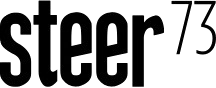If an invading alien species wanted to bring Earth to a halt, it wouldn’t need violence, just a well-placed bug in Microsoft Excel.
One of the most common challenges we hear from clients is “we’ve got this massive spreadsheet that runs a key part of our business, but it’s becoming unmanageable and only one person in the business really understands it”.
It’s very easy to see why this happens. Excel is an amazing quick fix. It’s incredibly flexible, familiar, and available to everyone. Whether you want to track data, build a workflow or model a process, you can just open a spreadsheet and start typing. But over time, that spreadsheet evolves. More tabs get added, logic becomes more complex, formulas turn into VBA and, eventually, the business is relying on it daily. There’s no version control, no audit trail, formulas or rows can get accidentally edited and scalability is limited, and god forbid the one person that understands the model leaves the business! You have a fragile file holding up millions, sometimes billions, of revenue.
When to move from Excel
Spreadsheets often work well at first, but from our early Discovery activities, we often see the following issues highlighted again and again as clear signals a client needs to move on from Excel.
- Only one person truly understands how the original spreadsheet was designed, created and works. If they leave the business or move to a new role and the brittle spreadsheet breaks, it can cause chaos.
- As a client’s business has grown, the need for multiple users also grows, and many users accessing same sheet always causes ongoing version and management conflicts.
- Multiple user issues are also significantly compounded with the lack of detailed audit trails and user access management within Excel. Quite often, we see ongoing internal discussions just to track who has access to a critical spreadsheet and which team member is currently making changes.
- Many of our clients use highly customised internal systems, with limited integration capabilities to Excel, often creating additional work and even dedicated roles just to manage the transfer of data from Excel to another system.
- As a spreadsheet grows over time, what often started out as a simple table evolves into a complex behemoth of a spreadsheet, significantly impacting the overall performance of the sheet and a team members ability to perform their day-to-day role.
When these issues begin to impact accuracy, team collaboration, or efficiency, it’s likely time to consider a better solution.
What can be done?
In many cases, the best long-term solution is to replace the spreadsheet with a custom web application, purpose-built to match the exact workflow, scale with the business, and eliminate the risks that come with relying on Excel.
This often isn’t just about replicating the existing spreadsheet that has dictated changes to internal processes, it might be about revisiting how the process works and building a tool that is specifically wrapped around your team’s activities.
A well-designed web app will deliver:
- Centralised, real-time access to data, where multiple users can work simultaneously without version conflicts or accidentally overwriting each other’s changes.
- User-friendly interfaces that are far easier to use than a bloated Excel sheet, designed specifically around the process and the needs of the team.
- Built-in permissions, audit trails, and security controls that are aligned to internal business policies and requirements.
- Reliable integration with tools like ERPs, CRMs, and reporting platforms, enabling better visibility and insight into internal team management.
- Dashboards and automations that dramatically reduce the manual effort required to generate meaningful business insights.
Compared to an Excel-based model, a custom web application offers a more intuitive, scalable, secure, and efficient solution, tailored to your business, built for collaboration, and designed to grow without breaking, all while massively reducing operational risk.
How to make the move
Moving from Excel to a web app requires more effort than simply rewriting formulas. Based on our experience with both enterprise clients and SME’s going through this process, here are some insights for you to consider:
- Start with the business process: A successful implementation starts with a deep understanding not just of how the Excel sheet works, but of what it actually does for the business and why it was created in the first place. In short: focus on the job the spreadsheet was doing, not just the spreadsheet itself.
- Involve end users often and early: Business users often have deep knowledge of the quirks and workarounds built into the existing Excel sheet to fit real-world processes. Their insights are crucial to ensuring the new tool genuinely supports day-to-day business needs. Giving your team regular visibility and involvement throughout development builds confidence in the solution and makes adoption far smoother.
- Don’t just copy the spreadsheet: Quite often, business processes have been adapted to work around the limitations of an Excel spreadsheet, creating inherent inefficiencies in the overall process. Use the Scoping phase as an opportunity to step back, simplify, and improve the core process itself, so the new tool delivers even greater impact.
- Plan for the future: While we may begin by replicating the outputs of your existing Excel sheet, it’s important to look beyond that. Modern technical stacks can integrate with almost any internal or partner system, and moving to a new tool opens the door to future capabilities that support growth, efficiency, and stronger collaboration.
- Document everything: As we’ve seen, Excel sheets often evolve into complex, fragile tools, patched together over time to keep up with changing business needs. By fully documenting the design and logic behind your new tool, we ensure those same issues don’t repeat themselves. Migrating away from a messy, undocumented spreadsheet should be a one-time fix, not a recurring cycle.
Focusing on these insights, alongside general digital transformation best practice, will help you create a solution that users trust and want to use, while also driving real business impact and meaningful change.
Final thoughts
Excel has served businesses well for decades but it was never meant to be the backbone of critical operations. As your business grows, so do the risks and limitations of relying on spreadsheets to run complex, collaborative, and revenue-critical processes.
Replacing Excel with a custom-built web application isn’t just a technical upgrade, it’s a strategic investment. One that unlocks better data integrity, stronger collaboration, improved performance, and future-proof scalability.
If you’re starting to feel the strain of an overgrown spreadsheet, it’s probably not a question of if you need to move on, but when. And the sooner you make that move, the sooner your business can benefit from a tool that’s built to support how you actually work.